AFT Blog
Using Duplicate Special to Easily Model Different Cases of an Single System
With AFT products, the Scenario Manager is an incredibly powerful feature that allows one to model several different cases in only one model file. This includes different operating conditions, multiple pump configurations, different piping, system expansions, etc. The list of different cases to model is essentially endless!
Now, what if you have a single system and you would like to quickly model several cases where perhaps only a few parameters are changing? You can start by building a single system on the Workspace. Then you can use the “Duplicate Special” feature in the Edit menu to duplicate the entire system and offset all the pipe and junction numbers by a certain value.
In the model below, there are four identical systems on the same Workspace and each system uses a different diameter of pipe. Suppose the goal is to determine what the pump head requirements are as well as the stagnation pressure at the bottom and top of the hill.
The original system (at the top of the Workspace) was duplicated three times and the pipe and junction numbers were offset by 100. This allows the user to easily see which pipes and junctions are physically the same. Pipe sizes that were used are 4”, 6”, 8”, and 10” and the elevation rise is 200 feet over a 400 foot long pipe.
The four systems on this Workspace will run simultaneously and it is easy to see exactly what the head requirements are for each case. The results are displayed below and the 4” pipe system requires the largest head rise to meet the flow demands. As the size increases, the pressure drop in the system drastically decreases and thus, so does the head rise.
Overall, the Duplicate Special feature allows modeling of the same system several times on one Workspace and in one scenario. The systems will all run simultaneously, thus, allowing a quick review of the results and saves time from using four different scenarios that one would have to switch back and forth between many times.



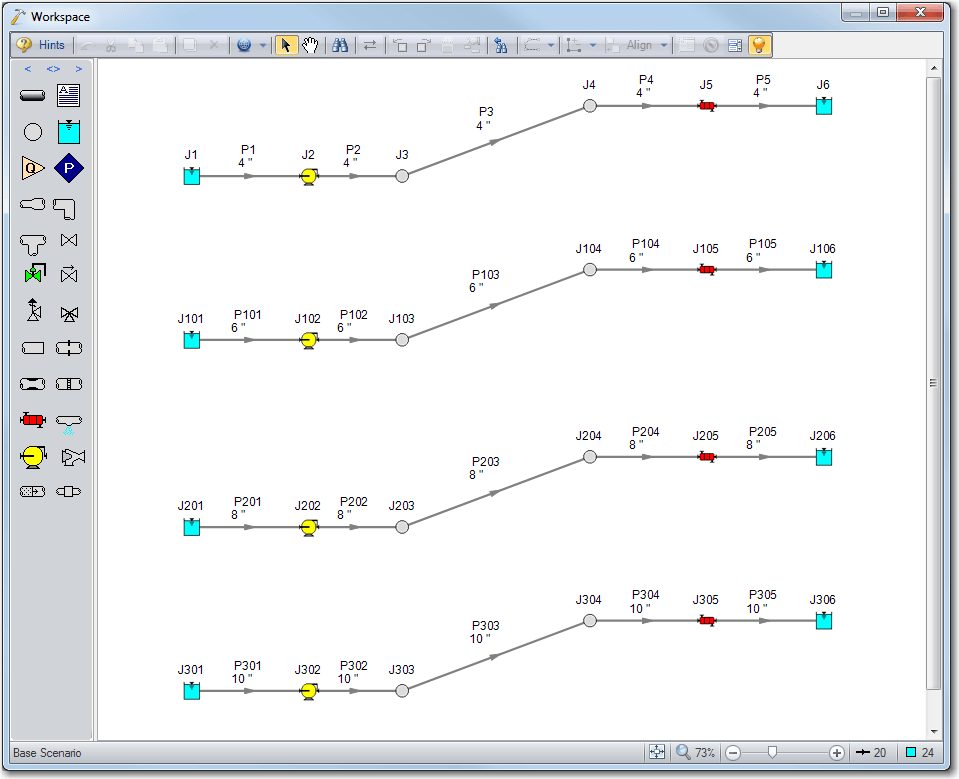
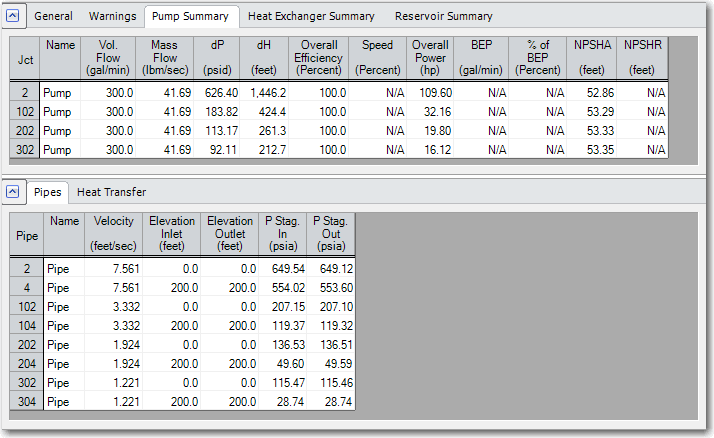
Comments