AFT Blog
Having model convergence problems? Start here!
Trying to run a model and running into convergence errors? Here are a few common tips to help with model convergence for AFT Fathom, AFT Arrow, and the steady state modes for AFT Impulse and AFT xStream. Though these tips will not work for all models, they have helped with many of the steady state convergence cases that have come through the AFT support inbox.
1) Check your model inputs
Incorrect inputs in a model can affect convergence, in particular if the typo forces the solution towards unusually low or high pressure results.
The Model Data window is useful for spotting unusual units or numbers. Another feature which is useful for reviewing inputs is the Model Diagnostics window. The Model Diagnostics window is designed to alert the user to inputs which are frequently defined incorrectly, and therefore should be verified by the user. Some inputs flagged by the Model Diagnostics window may be correct in the model but are flagged because users commonly make mistakes when modelling that item.
As an example, see the Model Diagnostics window shown below in Figure 1 for a Fathom model that was having problems converging. For this model the Diagnostics window flagged three different inputs in the model. The first flagged item was that NFPA had been enabled for the model. The user intentionally turned on NFPA to generate an NFPA report, so that flag was ignored for this model. The second item flagged was that several pipes were defined with unusual dimensions. After checking the pipes identified by Model Diagnostics the user confirmed that a section of the pipes used diameters of ¾", which was correct for their model, but was flagged because it is an unusual pipe dimension. Lastly Model Diagnostics identified that a few of the resistance curves were entered as flat lines instead of as exponential curves. Correcting those resistance curves fixed the convergence problems for the model.
2) Check your tee/wye configurations
The detailed tee loss model included in AFT applications uses a complex set of equations to determine the loss contributed by each entrance/exit for the tee. This is a powerful tool but can cause convergence issues if the tee/wye is not defined to match the orientation of the tee/wye in the physical system.
For example, the tee shown below in Figure 2 has pipes P1 and P2 defined as the straight-run pipes, and P3 set as the branch pipe. If this is not accurate to the actual pipe connections, the input fields for pipes a, b, and c should be adjusted accordingly.
For more information on how the detailed tee loss model is calculated, check out this detailed tees blog.
3) Try absolute tolerance
Typically the default relative tolerances are reliable for model convergence. However, in models with a large variation in flow magnitude the tolerances may not be suitable. Changing the model to use "Either Absolute or Relative" helps these kinds of models to converge. A good indicator that absolute tolerance will help is to check the absolute and relative tolerance values shown in the Solution Progress window. If the maximum of out tolerance value for the absolute tolerance is much smaller than the relative tolerance value, like in Figure 3 below, then changing the model to use absolute tolerance will help with convergence.
However, be cautious that you set the absolute tolerance value to a small enough value to avoid false convergence. When using absolute tolerance it is good practice to run the model multiple times with successively smaller values of absolute tolerance. The absolute tolerance value should be decreased until the results do not change between runs. For example, if the model is run with an absolute tolerance of 0.1 and 0.01 gal/min and the results are the same with both tolerances, then the absolute tolerance of 0.1 gal/min is sufficiently small.
The tolerance values can be adjusted from the Analysis menu by opening the Solution Control window for Fathom or Arrow, or the Steady Solution Control window in Impulse. Make sure you are on the Tolerance tab.
4) Use fixed relaxation
For models that have many branching points changing the relaxation settings to fixed can help the model to converge. Adjusting the relaxation value helps the matrix solvers to better handle changing flow splits at branches. The relaxation settings can be changed from Solution Control, similar to the relaxation settings. However, you will need to navigate to the "General" tab, as is shown below in Figure 4 for Fathom. The Relaxation settings can be found on the same tab for Arrow and Impulse, though the Solution Control window will look slightly different.
5) Check out other AFT Resources
This blog covered just a few troubleshooting tips for model convergence. For more tips check out the troubleshooting section of the help file, which can be opened from the Help menu by selecting Help File. You can also reach out to our support team for further guidance.



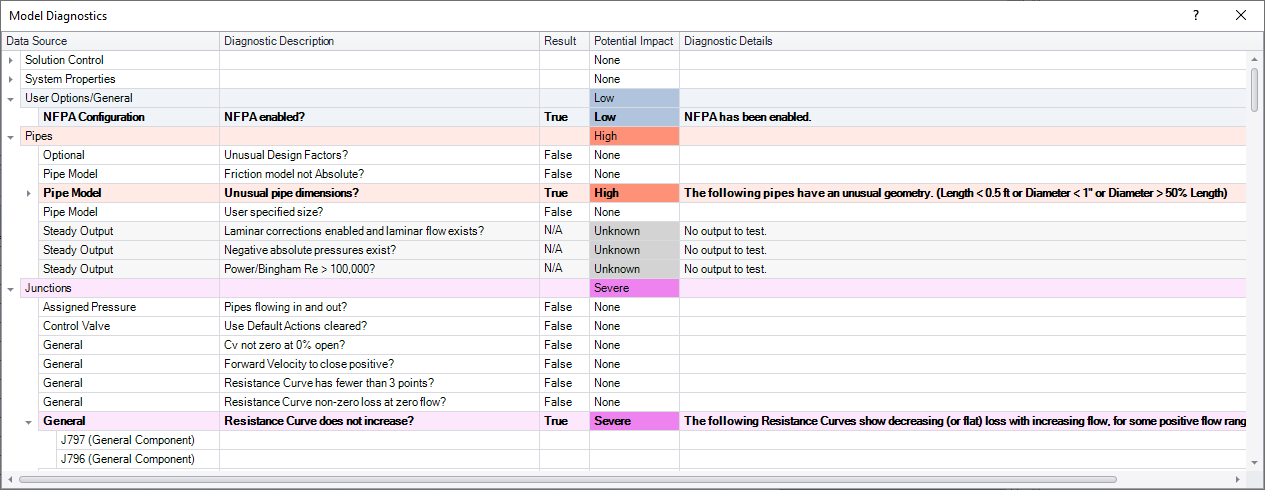
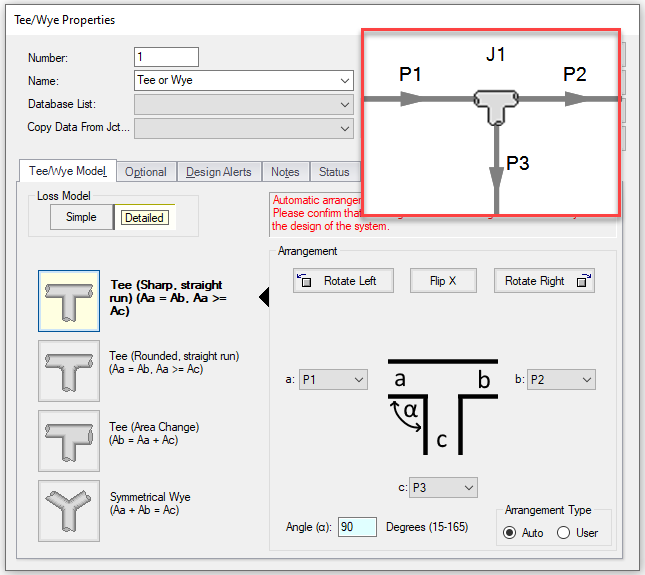
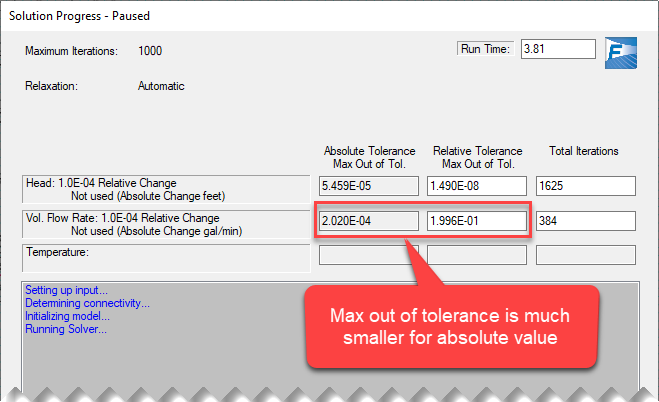
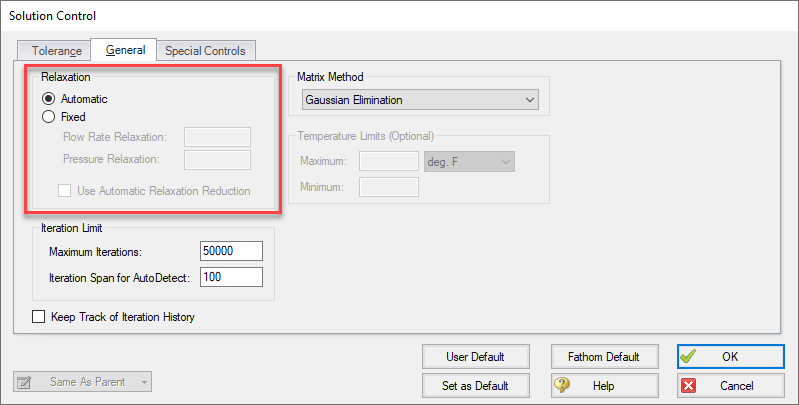
Comments