AFT Blog
Making Use of the Quick Access Panel
With the release of AFT Fathom 8 and AFT Impulse 5, there is an incredibly useful new feature available on the Workspace called the "Quick Access Panel". This feature allows you to quickly and easily work with several useful features of the software in one area such as the Scenario Manager, Pipe and Junction Inspection, Workspace Overview Map, the Checklist, and ability to activate the add-on modules.
Scenario Manager
Access to the full Scenario Manager capabilities exists in the Quick Access Panel. Add new scenarios, clone scenarios, promote scenarios, re-order scenarios, add notes for scenarios, etc.
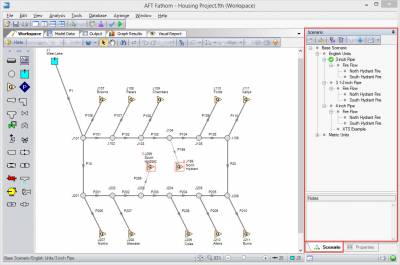
Properties
The Properties tab in the Quick Access Panel allows you to quickly inspect the input and output properties of any single pipe or junction that is selected. The input and output that is displayed will be that which is configured by the Model Data Control and Output Control from the Model Data and Output windows.
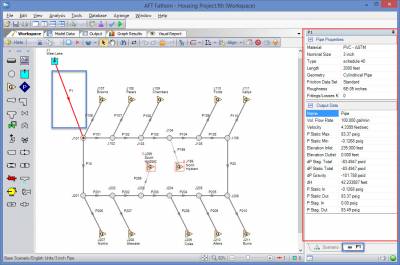
Workspace Overview Map
For very large models, the Workspace Overview Map is incredibly useful. This provides a birds-eye view of the entire model which can be scaled in size in the Overview map. You can then draw the small rectangular Viewport within the Overview map and this will zoom in to that particular area of the model. Once the Viewport is drawn and the model is zoomed in, the Viewport can be dragged about to zoom over other areas of the model very easily.
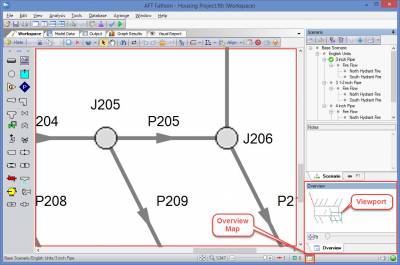
Activate Modules & The Checklist
Quickly activate the add-on modules as well as the checklist within the Quick Access Panel.
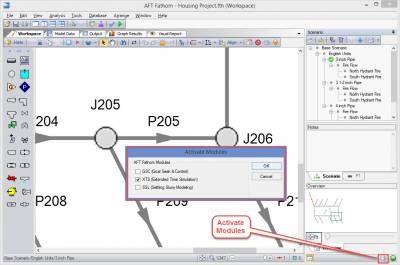
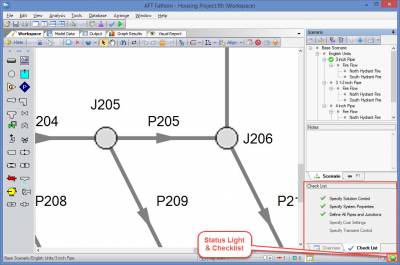
The Quick Access Panel is currently available for usage in AFT Fathom 8, AFT Impulse 5, and will soon be available in AFT Arrow 5!



Comments