AFT Blog
Quickly Renumber Your Pipes and Junctions
When building a model in any of AFT's software all pipe and junction numbers must be unique. These pipe and junction numbers can be useful for sorting information in areas such as "Model Data" and "Output". Therefore, keeping an organized structure for these pipe and junction numbers is strongly advised. Though, like every project, unforeseen developments can always arise. Maybe a model needs additional cooling or pressure surge requires additional equipment for mitigation and you must place additional piping or junctions in the middle of the model. These additions can cause confusion when looking through "Model Data" and "Output", so how do we fix this fast? All AFT products contain three useful tools for renumbering pipes which can be found under Edit -> Renumber.
The first tool is the Renumbering Wizard. This wizard allows the user to change pipe numbers one at a time. Simply enter the starting pipe number and the increment size, then go to the workspace and click on the pipes you want to change.
The second tool is Automatic Renumbering. This tool allows the user to change all pipes or junctions in a selected area at the same time. If you need to renumber the entire mode, this would be an easy way to do it.
The third tool is Incremental Renumbering. This tool will change all pipes or junctions in a selected area by adding an offset to each pipe. For example, if your pipe numbers range from 1 to 100, but you want one section of the model to be set apart, you can select the desired region and increment all the pipes by 1000. When viewing the model data or output windows the incremented pipes will be easy to identify.



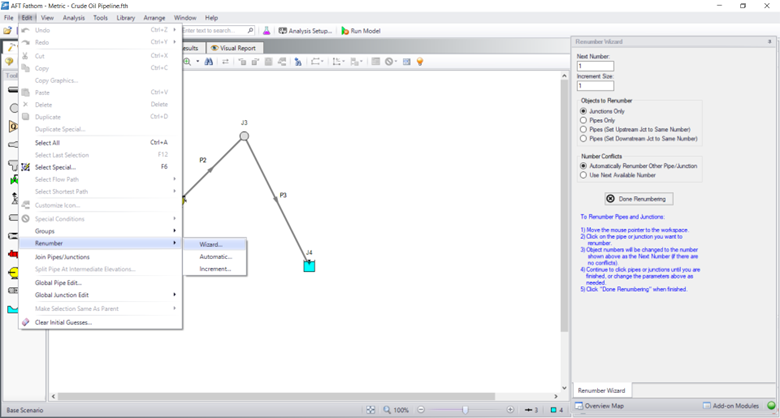
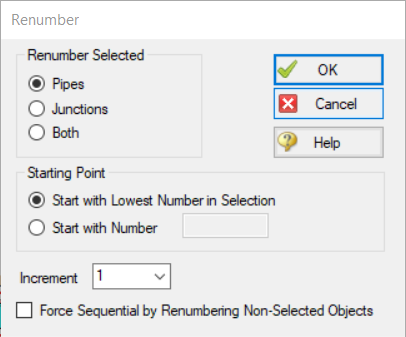
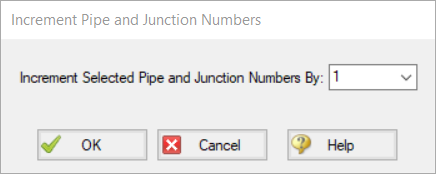
Comments