AFT Blog
Reduce run times with AFT Impulse “Infinite Pipe” feature
One of the drawbacks of modeling complex systems is the corresponding run times that they come with. No one wants to run a model for several hours when it can be run in minutes or even seconds. In some cases you may be able to significantly decrease the run time by a factor of 100! There is a powerful feature in AFT Impulse called the “Infinite Pipe Junction” feature which can dramatically reduce model run times for models that have extremely long pipe lengths.
So how do you know if this method is right for you?
After your model is drawn and all pipes and junctions have been defined, you are able to section the pipes. In the “Pipe Sections” window shown here, the “Integer # of Sections” is displayed. A strong indication of whether or not you should use the Infinite Pipe feature can be this number.
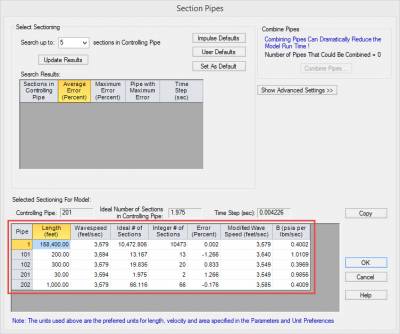
The example above shows that Pipe 1 has over 10,000 sections. The next longest pipe only has 66 sections. That’s almost 160 times as many calculations to be performed in this single pipe compared to the rest of the pipes in the model and this may serve as a good indication on whether or not the infinite pipe feature should be used.
But aren’t all of those calculations necessary?
Perhaps not! This is dependent on the communication time through the pipe. The communication time (tc) is defined as tc=2L/a where α is the wavespeed and L is the length of the pipe in question. In this case the communication time is 88.5 seconds and the transient analysis is only for 35 seconds (i.e., the simulation time, not estimated run time). The pressure and velocity waves due to the transient events taking place within the system will be communicated up the long pipeline and reflected, however, the reflected pressure and velocity waves not be reflected back down the pipe to interact with the system again during the time period being modeled.
So what can one do instead?
To omit the pressure changes back along this pipe that will remain unseen by the system before the simulation is over, we can use either an Assigned Flow Junction or an Assigned Pressure Junction at the end of the long pipeline to act as an “infinite pipe junction”. Open the Pipe Property window of the assigned flow or assigned pressure junction and select the “No Reflection (Infinite Pipe)” option under the transient tab in the Junction properties window shown here:
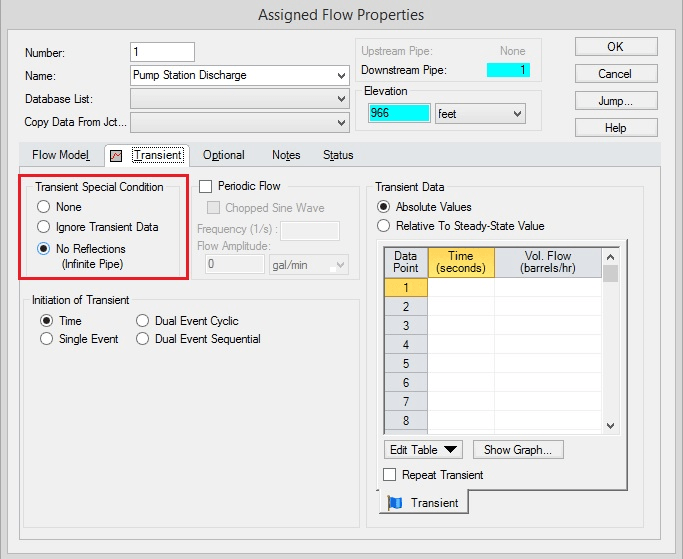
This feature allows the connecting pipe to accept any pressure or velocity waves, but will not reflect them.
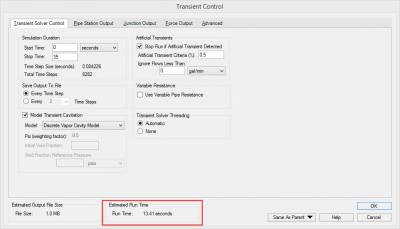
Illustrated above, the Estimated Run Time has been decreased from 17.05 minutes to 13.41 sec, a dramatic factor of around 75 decrease! A much more dramatic effect will be seen in more complex cases compared to this simple example.
This example is named “Tank Farm - Using Infinite Pipes.imp” and can be found in AFT Impulse 5 in the “Examples” folder. All values and images shown were generated using this file and its accompanying scenarios. A complete walkthrough of this example is also available in the help files for both English and Metric units.
Next time long run times are bogging you down in AFT Impulse, look for very long pipelines where you can use this powerful feature!


Comments