AFT Blog
Find Help Faster with the Documentation Portal
AFT strives to make our interface intuitive and user-friendly, but we know that pipe flow modeling can be complex. That's why the AFT team have worked to put together the AFT documentation portal, a new centralized place to find all of our help resources for AFT Fathom, AFT Arrow, AFT Impulse, and AFT xStream.
Here's a quick summary of what you can find on the documentation portal, and how to save the help content for offline use.
Getting to the Documentation Portal
There are many ways to launch the documentation portal.
- Save the direct URL. The home page can be accessed at docs.aft.com
- Open the Help menu in the application to go straight to that product's documentation home page
- Click any help button in the software to go straight to relevant help content
Navigating the Documentation Portal
Once you are in the help portal, use the table of contents on the side of the page, or the search bar at the top of the page to locate help topics. You can return to the Documentation Portal home from the footer link. Didn't find what you needed in a specific topic? Check the related topics at the bottom of the page. Relevant blogs may also be linked at the bottom of the page which provide additional details.
Walk-through examples and verification cases can be found at the bottom of the table of contents.
Accessing Documentation Offline
If you don't have consistent internet access, pdf versions of all of the help sites are available. Choose the PDF's option from the application-specific home page, then download the relevant pdf. If you frequently use the help buttons in the software to access help content, an "Offline Help" mode is available in the software to allow the help buttons to launch the pdf version of the help site instead of going to the online documentation portal. Instructions for using the "Offline Help" mode are provided directly below the pdf download links.
Didn't find the content you need in the documentation portal? We have additional resources over in our Learning Resources area including blogs, webinars and videos.
You can also use the feedback form to request additional content, or contact AFT Support with additional inquiries.


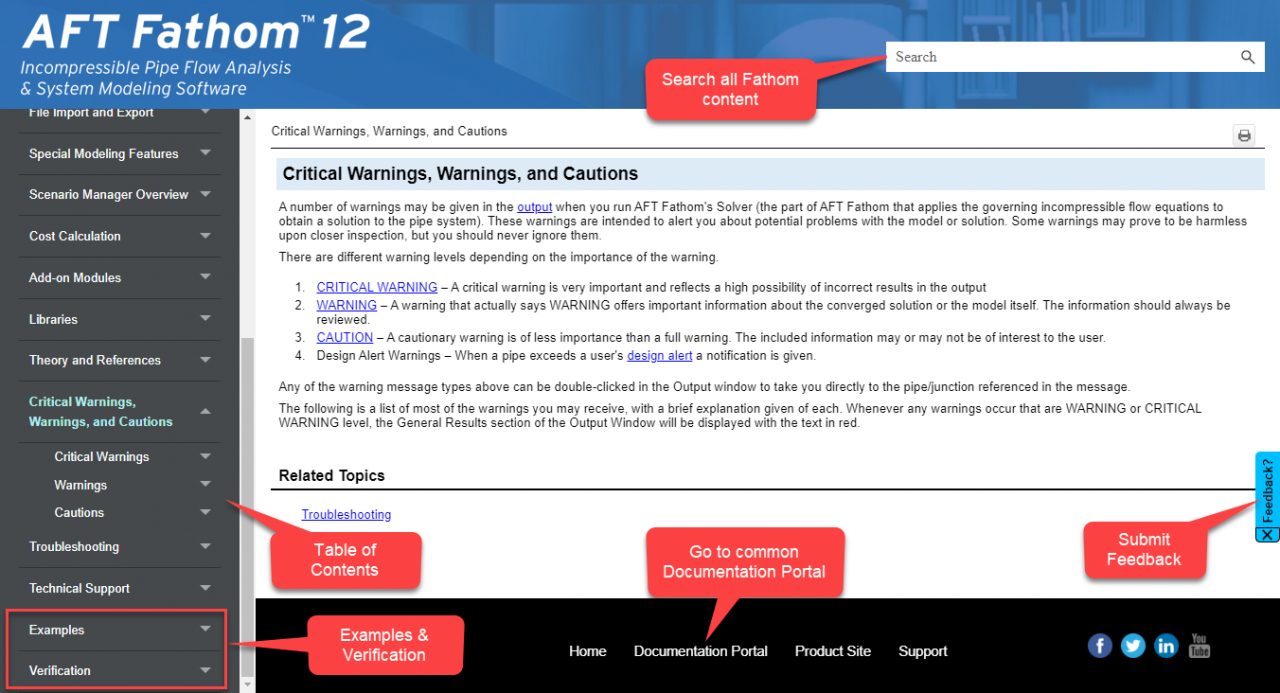
Comments