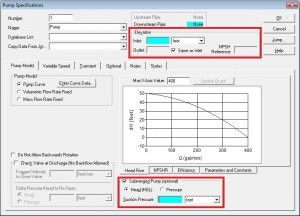In AFT Impulse you can directly model a submerged pump. First, you will define your pump data exactly as you would normally, however you will only draw the discharge piping and not a suction piping. After doing this, you will check the box “Submerged Pump” at the bottom of the Pump Specifications Window.
You now have an additional required input field. The “Suction Pressure” can be entered as a Head (HGL) or a Pressure. When entered as a Head (HGL) value, this value is the actual liquid elevation in the supply reservoir. When entered as a pressure, this is the actual pressure seen at the elevation of the pump suction.
Finally it is worth clarifying the “Elevation” and “NPSH Reference” input, which can be a common point of confusion when modeling a submerged pump. With a submerged pump, the Inlet elevation is typically significantly lower than the Outlet elevation. If you uncheck the option “Same as Inlet” under the Elevation input field, then you will be required to enter an Inlet Elevation, an Outlet Elevation, and an NPSH Reference.
The NPSH Reference input field is the elevation to which the NPSHr curve on your pump datasheet is referenced to. Typically this is equal to the Inlet/Suction Elevation of the pump, but the engineer should verify this with the pump data sheet or with the pump vendor.