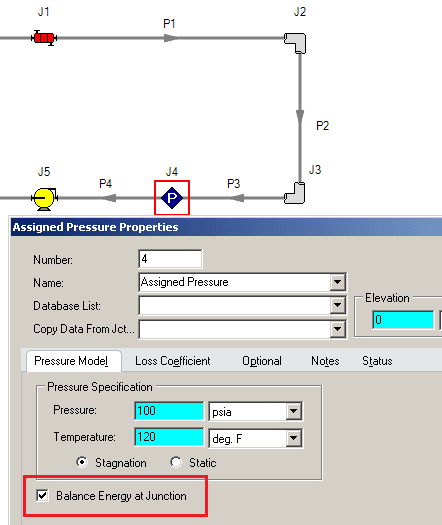AFT Fathom has the ability to model heat transfer. The default mode (found in system properties) is “Constant Fluid Properties”. To avoid confusion in the default mode, several of the heat transfer input fields and option boxes are invisible or disabled until one of the following heat transfer modes are employed:
- Heat Transfer With Energy Balance (Single Fluid)
- Heat Transfer With Energy Balance (Multiple Fluids)
Upon selecting one of these heat transfer modes, the user may notice an option box labeled “Balance Energy at Junction”; found at the lower left of the first tab in the properties window for the Assigned Pressure or Reservoir junctions. In the case of a closed loop, this option will ensure that the temperature of the fluid leaving the junction is consistent with the fluid entering the junction. In the case of multiple fluid streams entering the junction, this option will ensure that the junction temperature is an accurate composite of the various influx temperature streams. If this box is not checked, the temperature of the fluid leaving the junction will always be the specified temperature and will not be affected by the temperature of the fluid entering the junction.