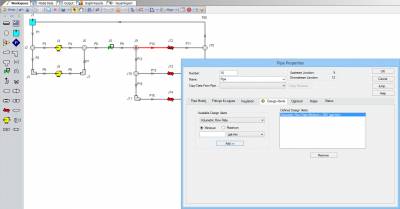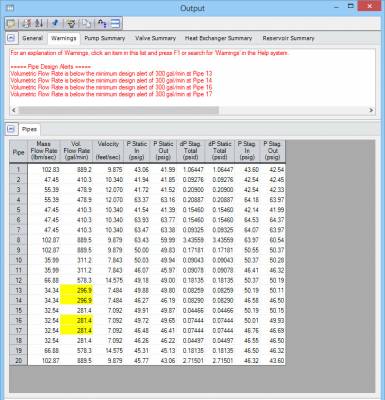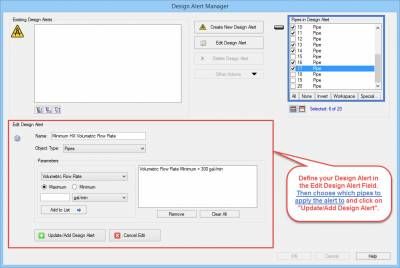One of the newest features of AFT Fathom 9 that will add a lot more efficiency to analyzing your results is the new Design Alert Manager! In addition to the new Design Alert Manager, it is also possible to add general Design Alerts for junctions such as inlet or outlet pressure, or perhaps the pressure loss across a junction.
In previous versions of our software, it would be possible to create different Design Alerts for pipes where you could specify a minimum or maximum value for a particular output parameter such as a maximum pressure limit, minimum flow rate, maximum velocity, etc. These Design Alerts would be entered on the Design Alert tab of the Pipe Property window as shown in Figure 1 below. Design Alerts could still be applied to multiple pipes with a global editing operation however in order to speed up the process.
Figure 1 - Design Alerts entered in the Design Alert tab of the Pipe Property window.
After defining the various Design Alerts and running the model, the Output window will clearly show which Design Alerts have been exceeded and the pipe parameters that the alert corresponds to will be highlighted in the Output as shown in Figure 2. The Design Alerts can also be cross-plotted against the same output parameter for various profile plots.
Figure 2 - Design Alerts highlighted and displayed in the Output Results window.
With AFT Fathom 9, there is a brand new Design Alert Manager that can be accessed from the Tools menu and choosing "Design Alerts". The new Design Alert Manager allows a much easier and streamlined process of defining multiple Design Alerts to several pipes or junctions within its own window. Figure 3 shows the new Design Alert Manager with any Design Alerts specified. In order to create a new Design Alert, simply click the "Create New Design Alert" button which I have highlighted in the red box.
Figure 3 - AFT Fathom 9's new Design Alert Manager. Accessed from the Tools menu.
After clicking the "Create New Design Alert" button, simply specify a Name for the Design Alert, an object type to apply it to (either Pipes or General Junctions). Choose a Design Alert Parameter and specify if it is a maximum or minimum limit and then enter a value and add the new Design Alert to the List. In Figure 4 below, I have created a Minimum Volumetric Flow Rate Design Alert for pipes of 300 GPM.
Figure 4 - Minimum Design Alert of 300 GPM entered and applied for pipes P10, P11, P13, P14, P16, and P17.
Figure 5 then shows the new Design Alert name, parameter with the minimum limit and value, as well as which pipes (and how many) that the alert is applied to.
Figure 5 - The Design Alert Manager with an Existing Design Alert that has just been created and show in the Existing Design Alert field.
Perhaps you would like to create an additional Design Alert for these same pipes, but for a maximum pressure instead of flow rate. Simply click on "Create New Design Alert" and enter a new name with the desired limits and values. Creating Design Alerts for General Junctions is also very easy. Create a new Design Alert and choose "General Junctions" for the Object Type. Define the typical alert parameters and apply them to the desired junctions. Figure 6 then shows a total of three Existing Design Alerts. Two of them are for pipes (minimum volumetric flow rate and maximum static pressure) and one of them is for maximum pressure loss across the heat exchanger junctions.
Figure 6 - Three Existing Design Alerts. Minimum Volumetric Flow Rate and Maximum Static Pressure for Pipes and Maximum Pressure Loss for Heat Exchanger Junctions.
You can still enter Design Alerts in the old fashioned way within the Pipe Property or Junction Property windows themselves. But the Design Alert Manager will make it much quicker and easier for you.
Overall, have fun with the new Design Alert Manager! It will greatly streamline your process of creating new design alerts and applying them to the desired pipes and junctions in your system. The new Design Alert Manager will also be available for AFT Arrow 6 and AFT Impulse 6 which will be available soon in the next upcoming months.